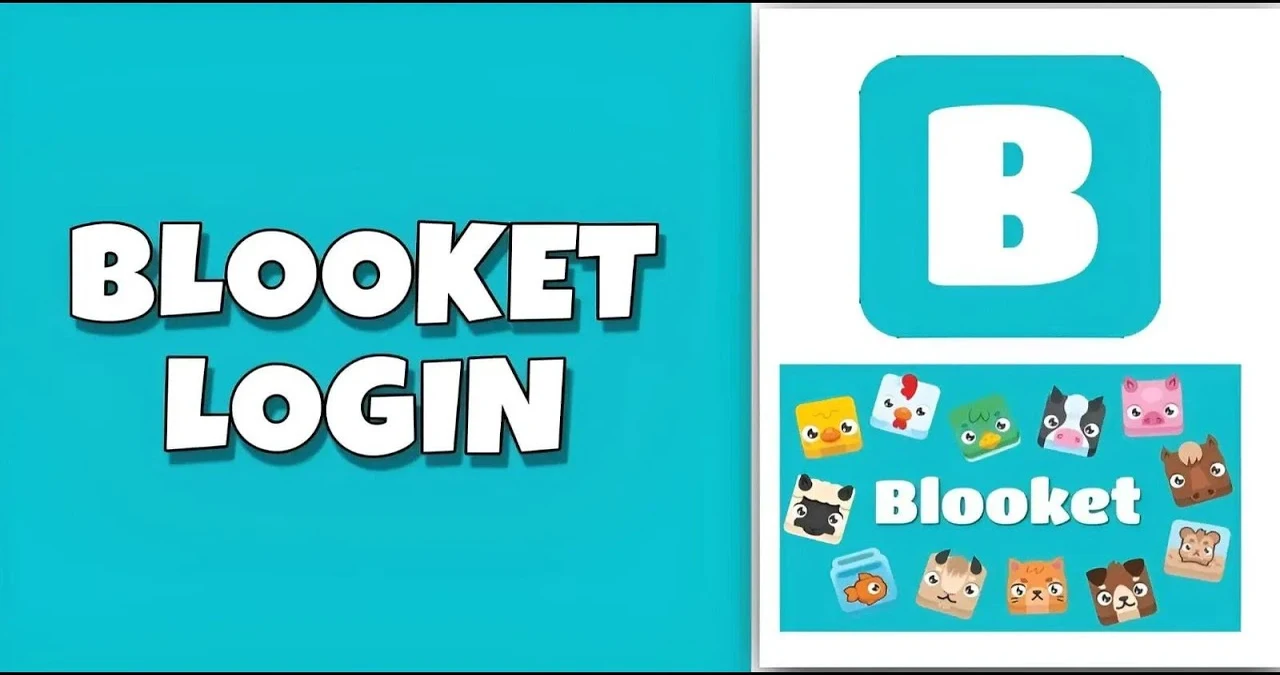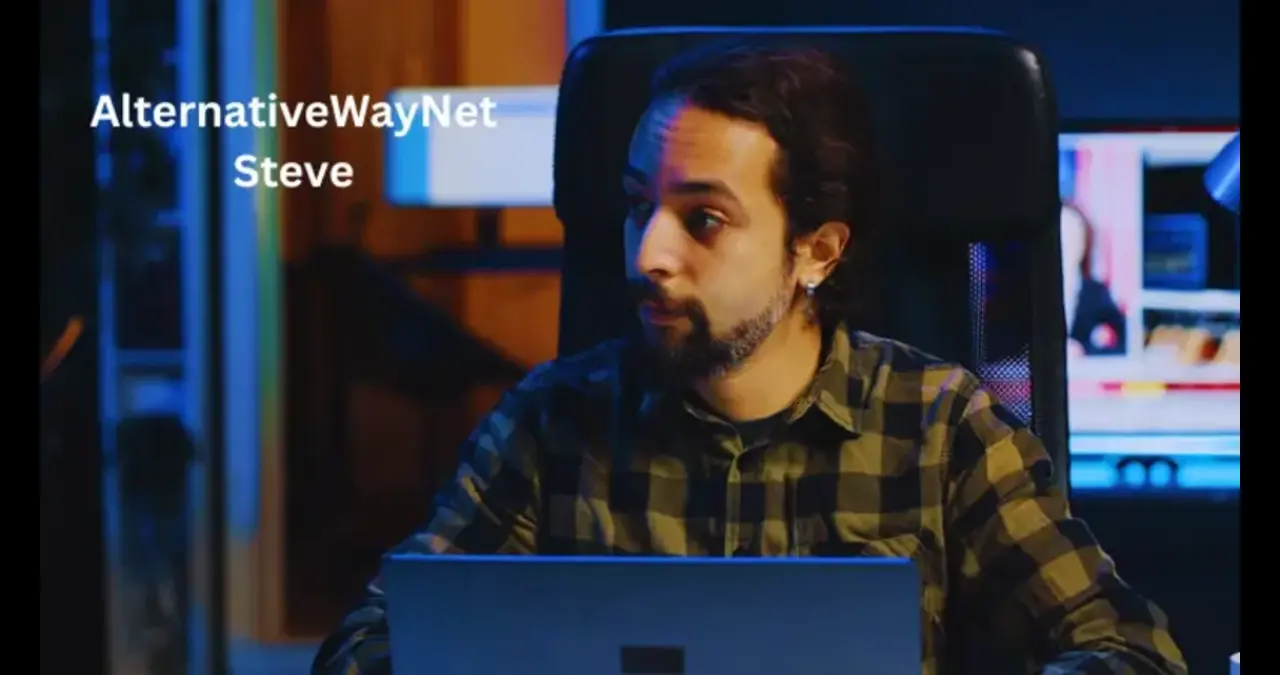Introduction
GOMO SIM Registration In today’s digital age, staying connected is more important than ever. GOMO, a digital-only mobile service provider, offers a seamless experience for users who prefer managing their mobile services online. With the implementation of the SIM Registration Act in the Philippines, registering your GOMO SIM has become a crucial step to ensure uninterrupted service. This comprehensive guide will walk you through the process of registering your GOMO SIM, ensuring compliance with the law and continued access to GOMO’s services.
Understanding the Importance of SIM Registration
Why SIM Registration Matters
The SIM Registration Act mandates that all SIM cards in the Philippines be registered to curb illegal activities such as scams and identity theft. By registering your GOMO SIM, you not only comply with the law but also protect yourself from potential fraud. Unregistered SIMs risk deactivation, leading to loss of service and data.
GOMO’s Commitment to Compliance
GOMO has streamlined the registration process to make it user-friendly and efficient. By leveraging digital platforms, GOMO ensures that users can register their SIMs conveniently, aligning with its digital-first approach. The company emphasizes the importance of using official channels for registration to safeguard user information.
Preparing for GOMO SIM Registration
Essential Requirements
Before initiating the registration process, ensure you have the following:
- Personal Information: Full name, date of birth, gender, and address.
- Valid Government-Issued ID: Accepted IDs include:
- Passport
- Driver’s License
- Social Security System (SSS) ID
- Government Service Insurance System (GSIS) e-Professional Regulation Commission (PRC) ID
- Voter’s ID
- National Bureau of Investigation (NBI) Clearance
- Police Clearance
- Senior Citizen Card
- Person with Disabilities (PWD) Card
- Other government-issued IDs with a photo
- Selfie Photo: A clear photo of yourself for identity verification.
Special Considerations
- For Minors: SIMs must be registered under the name of a parent or legal guardian, accompanied by the guardian’s valid ID and consent.
- For Foreign Nationals: Additional documents such as a passport, visa, proof of address in the Philippines, and return tickets may be required.
Step-by-Step Guide to Registering Your GOMO SIM
Using the GOMO PH App
- Download the App: Available on Google Play Store, Apple App Store, and Huawei AppGallery.
- Log In or Sign Up: Use your GOMO number to log in or create a new account.
- Access SIM Registration: Navigate to the SIM registration section within the app.
- Enter Personal Details: Provide your full name, date of birth, gender, and address.
- Upload ID and Selfie: Submit a clear photo of your valid ID and a selfie for verification.
- Review and Submit: Ensure all information is accurate before submitting.
- Confirmation: Wait for a confirmation message indicating successful registration.
Alternative Registration Methods
- SMS Registration:
- Insert your GOMO SIM into your phone.
- Send “REGISTER” to 5050 via SMS.
- Follow the prompts to provide the necessary information.
- Await confirmation of successful registration.
- In-Person Registration:
- Visit a GOMO partner store or Globe outlet.
- Provide your details and valid ID to the staff.
- The staff will assist in completing your registration.
- Receive confirmation upon successful registration.
Troubleshooting Common Issues
Upload Errors
Some users have reported issues uploading ID photos and selfies. To mitigate this:
- Ensure Clarity: Images should be clear, well-lit, and within the size limit specified by the app.
- File Format: Use accepted formats such as JPEG or PNG.
- Stable Internet Connection: A reliable connection ensures GOMO SIM Registration uploading.

OTP (One-Time Password) Delays
Delays in receiving OTPs can hinder registration. To address this:
- Check Signal Strength: Ensure your device has a strong signal.
- Resend OTP: If delayed, use the “Resend OTP” option after a few minutes.
- Contact Support: If issues persist, reach out to GOMO’s customer support via the app.
Post-Registration: What to Expect
Activation Timeline
After successful registration, your GOMO SIM will be activated within 24 hours. You’ll receive a confirmation SMS once the process is complete.
Checking Registration Status
- USSD Code: Dial *101# to check your registration status.
- SMS Inquiry: Send “Register” to 26888 to receive your registration status.
Maintaining Your GOMO SIM
Preventing Deactivation
To keep your GOMO SIM active:
- Regular Usage: Ensure you use your SIM for calls, texts, or data at least once every 12 months.
- Load Top-Up: Regularly add load or subscribe to promos to maintain activity.
Data Management
GOMO offers no-expiry data, providing flexibility in usage. However, to maximize benefits:
- Monitor Usage: Regularly check your data balance via the GOMO app.
- Convert Data: Use the app to convert data into call or text credits as needed.
Conclusion
Registering your GOMO SIM is a straightforward process designed to comply with legal requirements and enhance user security. By following the steps outlined in this guide, you can ensure uninterrupted access to GOMO’s services and enjoy the benefits of a digital-first mobile experience. Stay connected, stay secure, and make the most of what GOMO has to offer.